Hiya,
A few folk have enquired about making comments on this blog - more specifically, how to make comments. It couldn't be easier...
At the bottom right of each article you'll see a spot where it says '0 comments'. Click there. That is the spot where you can add your own comments and read other comments that have been left before. Of course, if a comment has already been left then the link will show '1 comment' or '15 comments'.
When clicked, a new window will open for you to add your comment. You can choose to leave a comment under various methods of identification. Probably the quickest way is to select 'Name/URL' and enter your name in the name window- don't worry about the URL part unless you want other viewers to navigate over to your web site - in which case, enter your full web address in the URL window.
Right then - now you know how - bring those comments on...!
Sunday, February 17, 2008
Subscribe to:
Post Comments (Atom)

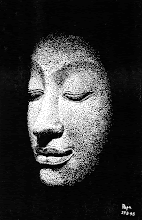
1 comment:
Hello - This is a test comment from Colin - just to show you how it works.
Post a Comment